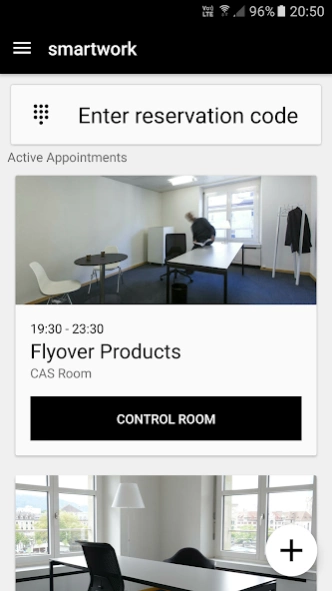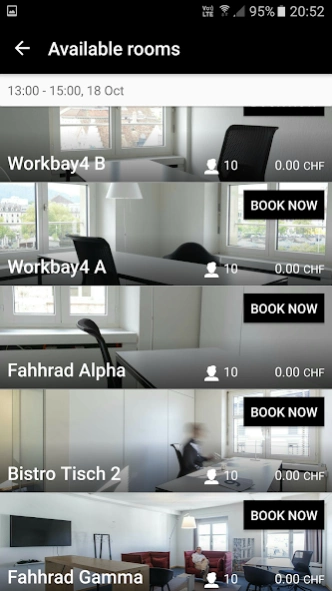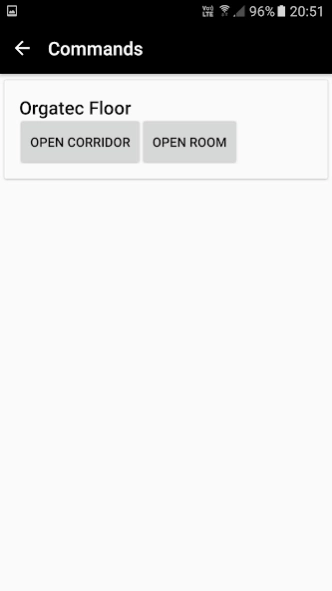smartwork 4.0.4
Free Version
Publisher Description
smartwork - Find, book, enter and control fully automated Smart Co-Working Lobby spaces 24x7
Coworking spaces are a new workspace concept that is developing on a global scale with incredible dynamism – workspaces which owe their success to digital transformation and, above all, set the scene for the next working generation. Coworking represents a paradigm shift which is developing at an increasingly rapid rate. The real estate industry cannot keep pace; instead of developing new office blocks, solutions for the conversion of existing buildings are needed in order to meet new standards and requirements.
“The Smart Co-Working Lobby”, details a module that will be at the core of the modern office block, as well as supporting the coworking philosopy in existing buildings.
The smart functions at the core of this concept are provided by the smartwork app and backend making co-working sites and business centres into pay-as-you-go Office space. Work wherever you want, securely and privately. Pop in for an hour or make it your project base for a month. Our automation lowers costs and ensures the same ease of use everywhere.
About smartwork
smartwork is a free app for Android published in the Office Suites & Tools list of apps, part of Business.
The company that develops smartwork is Performance Buildings AG. The latest version released by its developer is 4.0.4.
To install smartwork on your Android device, just click the green Continue To App button above to start the installation process. The app is listed on our website since 2023-07-22 and was downloaded 1 times. We have already checked if the download link is safe, however for your own protection we recommend that you scan the downloaded app with your antivirus. Your antivirus may detect the smartwork as malware as malware if the download link to ch.performancebuildings.mobile.android.smartwork is broken.
How to install smartwork on your Android device:
- Click on the Continue To App button on our website. This will redirect you to Google Play.
- Once the smartwork is shown in the Google Play listing of your Android device, you can start its download and installation. Tap on the Install button located below the search bar and to the right of the app icon.
- A pop-up window with the permissions required by smartwork will be shown. Click on Accept to continue the process.
- smartwork will be downloaded onto your device, displaying a progress. Once the download completes, the installation will start and you'll get a notification after the installation is finished.